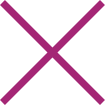The coronavirus threat across the globe has resulted in social distancing, and more organizations are allowing their employees to work from home. The pandemic has made people work remotely, or others have preferred themselves to remain isolated to carry on with their regular work. Though technology has enabled us to stay productive from the comfort of our residences even during such catastrophic cases, it has also thrown up a series of cybersecurity risks. These risks include unsecured entry points (WiFi), devices, unauthorized software downloads, malicious emails, and pop-ups.
Here are a few tips you can use to work online from your respective locations safely:
Recommendations for personal hygiene:
- Be regular to thoroughly clean your hands with an alcohol-based hand rub or wash them with soap and water.
- Maintain at least 1 meter (3 feet) distance between yourself and anyone who is coughing or sneezing.
- Avoid touching your eyes and nose frequently.
- Make sure you and the people around you follow good respiratory hygiene. Cover your mouth and nose with your bent elbow or tissue while coughing or sneezing. Dispose of the used tissue immediately.
- If you have fever, cough, or difficulty in breathing, seek medical assistance immediately.
Steps to secure your work location:
- Ensure the WiFi you use is fully secure. Stay away from unsecured connections. Limit your work to your company portals and authorized websites with SSL connections.
- Check whether your antivirus is updated, and security controls are up and running. Take IT support if needed.
- Avoid clicking on suspicious emails that may drop into your inbox. Delete them immediately.
- Check for device encryption on your laptops; this helps in data protection.
- Reach out to IT support in case of any abnormal activity in your devices.
- Remove the autofill password feature from your online accounts, and strengthen password strength. It is also advisable to adopt a text message authentication to access your bank accounts.
- Check whether your device firewalls are active and set home router protection levels to WPA2 or WPA3.
- Update security patches and use only authorized remote desktop sharing tools.
- Backup your data to a cloud location or repositories more frequently within your company IT environment.
- Only visit sites that have HTTPS symbols, stop random clicking of links and websites.
- Avoid leaving your user credentials such as email passwords, ATM pins, credit card numbers online, or saved on your devices.
- Please follow your company IT policies strictly.
- Use only company authorized hardware and software.
- Activate auto-lock in laptops after a specific period and ensure access privileges for crucial information assets.
- Do not share any classified company information online.
- When online, never leave your laptops/desktops unattended & unlocked.
It is prudent to remain vigilant during these times when there is a lot of miscommunication and fear spread through spam emails, social media posts, and chat groups on mobile phones. Cybercriminals on the prowl are all set to leverage this global situation to the best of their abilities. Let us collectively work to reduce the threats and risks by applying more care and caution through better cyber & personal hygiene.